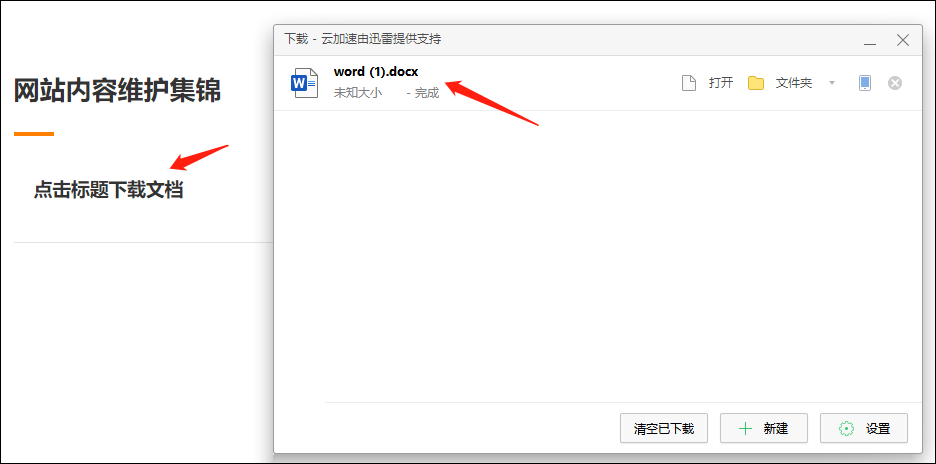问题描述
点击文章标题,如何实现下载文件功能?
解决方法
这里使用的是文章的转向链接,具体操作如下:
1、建议在文件模板处新建一个目录来存放要下载的文档
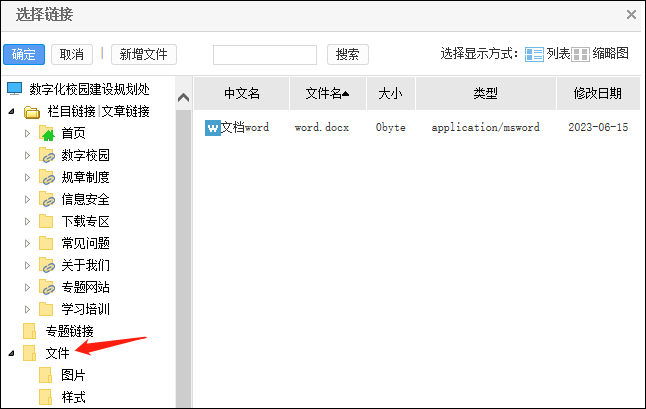
2、在“文件”里上传文件,可以为文档或者图片等。(注意文档名不能包含中文汉字)
具体步骤:
⑴文章中点击插入链接按钮 ⑵选择链接地址⑶点“文件”⑷点“新增文件”⑸点“添加文件”(注文档名不能包含中文汉字)⑹点“上传”
⑵选择链接地址⑶点“文件”⑷点“新增文件”⑸点“添加文件”(注文档名不能包含中文汉字)⑹点“上传”
文件上传完成后关闭所有对话框。
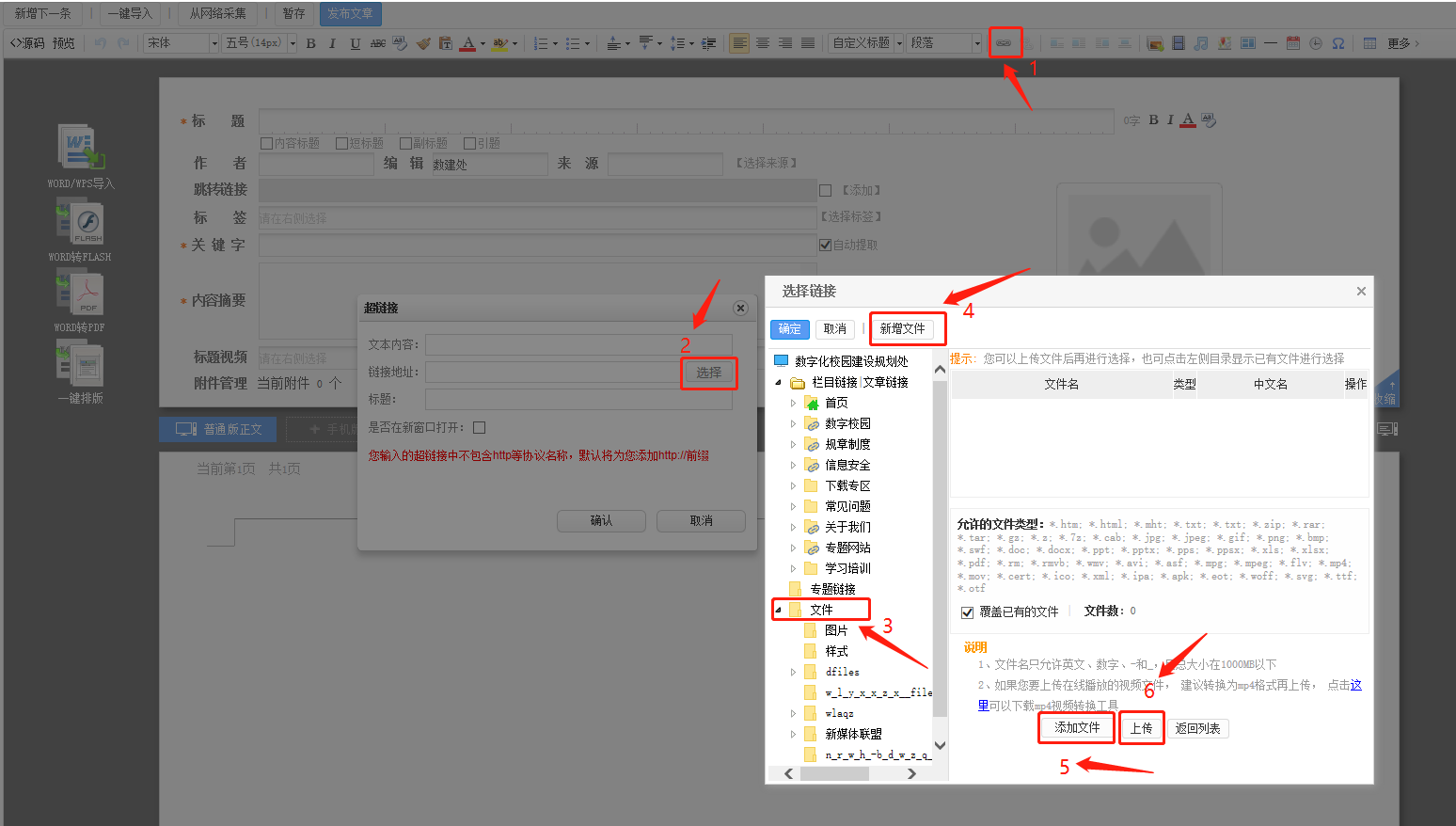
3、编辑器中添加文章,设置跳转链接,选择对应的文档
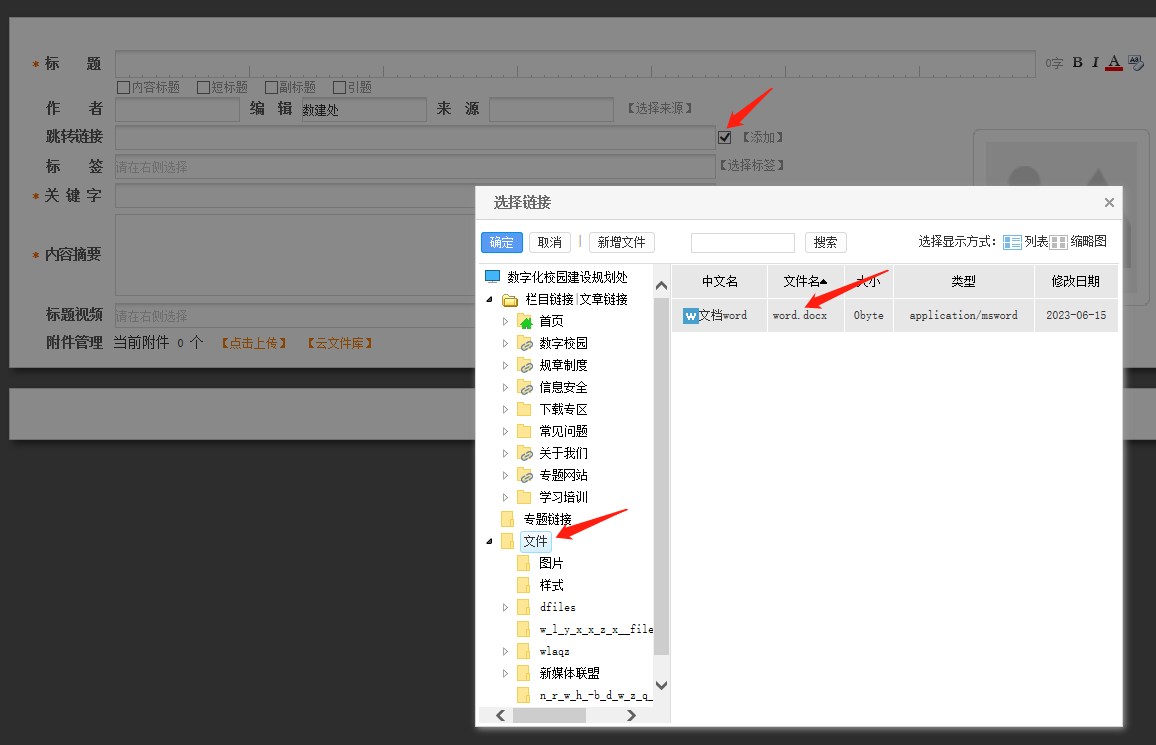
4、前台页面,点击文章标题,即可弹出下载框,下载文件。